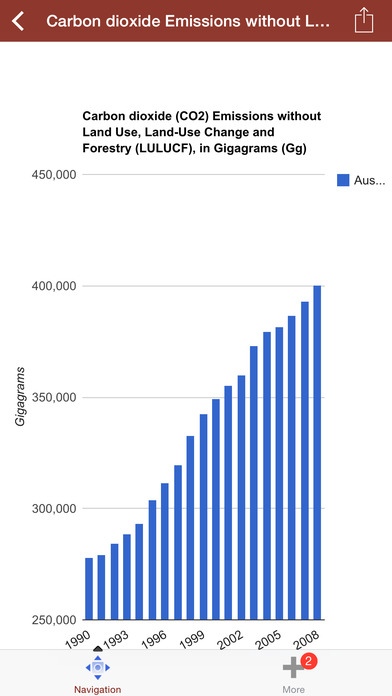Oil and Gas: Climate Change 10
Paid Version
Publisher Description
Thousands of data points, charted into easy to understand visuals. You can trend, track and compare production and usage. Tools: ===== Compare unlimited countries over time by simply clicking their flags 6 different chart types 3D options for Pie charts Export your custom charts for use in other projects Email charts Rotate and render Reports: ======= Methane Carbon Dioxide GHGs Hydrofluorocarbons Nitrous Oxide Perfluorocarbons Sulphur Hexafluoride Source: ====== Data provided by member nations to the United Nations. Requires an active network. Countries: ======== USA Germany Canada Australia UK China as well these nations Austria Belarus Belgium Bulgaria Croatia Czech Republic Denmark Estonia European Union Finland France Greece Hungary Iceland Ireland Italy Japan Latvia Liechtenstein Lithuania Luxembourg Monaco Netherlands New Zealand Norway Poland Portugal Romania Russian Federation Slovakia Slovenia Spain Sweden Switzerland Turkey Ukraine
Requires iOS 8.0 or later. Compatible with iPhone, iPad, and iPod touch.
About Oil and Gas: Climate Change
Oil and Gas: Climate Change is a paid app for iOS published in the Reference Tools list of apps, part of Education.
The company that develops Oil and Gas: Climate Change is Sand Apps Inc.. The latest version released by its developer is 10.
To install Oil and Gas: Climate Change on your iOS device, just click the green Continue To App button above to start the installation process. The app is listed on our website since 2011-06-15 and was downloaded 0 times. We have already checked if the download link is safe, however for your own protection we recommend that you scan the downloaded app with your antivirus. Your antivirus may detect the Oil and Gas: Climate Change as malware if the download link is broken.
How to install Oil and Gas: Climate Change on your iOS device:
- Click on the Continue To App button on our website. This will redirect you to the App Store.
- Once the Oil and Gas: Climate Change is shown in the iTunes listing of your iOS device, you can start its download and installation. Tap on the GET button to the right of the app to start downloading it.
- If you are not logged-in the iOS appstore app, you'll be prompted for your your Apple ID and/or password.
- After Oil and Gas: Climate Change is downloaded, you'll see an INSTALL button to the right. Tap on it to start the actual installation of the iOS app.
- Once installation is finished you can tap on the OPEN button to start it. Its icon will also be added to your device home screen.